 If there is one thing that will kill your productivity the fastest, it is being unorganized. A sloppy workplace not only slows you down because you’re constantly searching for papers, notes, and books, but also psychologically you think slower because of the clutter around you. Your brain sees all of the stuff and tries to analyze it while you are trying to concentrate on another task. To combat this you have to stay organized and clutter free so you can have maximum efficiency throughout your work day. Here are the five ways that I help keep my workspace clean and my mind clutter free.
If there is one thing that will kill your productivity the fastest, it is being unorganized. A sloppy workplace not only slows you down because you’re constantly searching for papers, notes, and books, but also psychologically you think slower because of the clutter around you. Your brain sees all of the stuff and tries to analyze it while you are trying to concentrate on another task. To combat this you have to stay organized and clutter free so you can have maximum efficiency throughout your work day. Here are the five ways that I help keep my workspace clean and my mind clutter free.
Stay Organized with a To-Do List
I am a huge fan of lists. Most people would actually say that I overdo it with the lists since I not only make a list of things I have to do, but also a more specific list of things I have to do. Here’s what that looks like.
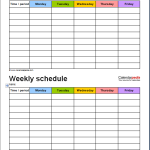
I have included a picture of the calendar that I use. It contains two week’s worth of projects, and I have it all typed in with what I need to do each day. For instance, I have a client that needs 10 pages of content every week. So I have one block marked off for them every day with a note that says “Client Name X 2” reminding me to do 2 pages of content every day so that by Friday I will have all 10 done.
I also have a pad of scratch paper on my desk at all times. At the beginning of each day I go through my weekly list and look at what needs to be done. I will write down more details on this list, for instance instead of just “Client Name X 2” I write “Client Name – Page topic/title.” Obviously I fill this in with the actual page topic and title. This detailed list is where I also record little things that need done throughout the day. For instance, today I need to call to see if my car is done being tuned up.
Stay Organized with a Clear Desk

You might like trinkets and knickknacks on your desk, but you should try to keep them to a minimum. Everything that’s on your desk adds to the distractions that your mind must take into account. If you want to test this try working in a different environment. Move your desk so that you are looking out the window the whole day. You will likely not get nearly as much accomplished. Now go back to your usual work station. You will notice all the differences, and even though you are used to seeing everything on your desk, your mind still takes them into account when you see them.
Keep your desk mostly free of clutter, which includes papers, pictures, and other trinkets. This way you can focus just on the task at hand.
Stay Organized with a Filing Cabinet
If you don’t have a filing cabinet in your office, there is a good chance that you are spending a lot of time digging around for papers. In my home office, I actually have several filing cabinets. I use one for documents that I have recently reviewed, or that I might need to access again soon. For instance, all of my utility bills go into folders and into this cabinet until the end of the year. I then bundle them by year and put them into another filing cabinet. I hang on to utility bills for about 4 years because I can write them off on my taxes (or at least in part) because I work from home. I also keep a spreadsheet on my computer to document each month, utility, and what I paid.
Having a filing cabinet will not only help you stay organized and clutter free, but it will help you retrieve papers much faster than if they are in piles.
Stay Organized with a Clean Desktop
I’m not talking about your work desk now, but rather your computer desktop. I can’t tell you how many people I have seen with computer desktops that are literally filled with icons. They have absolutely nowhere else that they can drop a saved file. Personally I like to keep my desktop as free of clutter as possible, with everything in various folders.
The way that works is I divide it in two. On the left hand side I have working documents and my most commonly accessed files. This is where I keep my spreadsheets like utility payment tracker, net worth tracker, content and payment trackers, as well as my recycle bin, “My Documents” and a few others. If I save something it ends up on the left hand side of my desktop until I have time to move it to an appropriate folder.
On the right side of the desktop I have folders for each of my clients. Since I try to keep my clients to a minimum, but my work to a maximum (more work from fewer clients means fewer invoices I have to send each month), I keep a folder for each right on the desktop. However, if my workload picks up, I will likely move all of them into a “Client Documents” folder. Inside that folder I will keep each one’s folder.
The more organized your computer is, the faster you can find what you’re looking for.
Stay Organized with a Schedule
Too many people are under the impression that the more hours they work, the more productive they will be. However, that’s not how our brains work. Instead, almost everyone will do better with a set schedule, and then ending work at that particular time. Most hourly employees do this because they have to, but business owners tend to neglect quitting time.
 For instance, you start working at 8am and you are done at 5pm. Breaking it down even further your schedule dictates that you check emails between 8 and 8:30 and between 4:15 and 4:45 each day. Obviously something might come in during the middle of the day, but you set those two times to read and reply to emails. From 4:45 to 5 you clean up, organize, and prep for the next day. At 5 you are done working. Fill in the middle of the day as your career requires.
For instance, you start working at 8am and you are done at 5pm. Breaking it down even further your schedule dictates that you check emails between 8 and 8:30 and between 4:15 and 4:45 each day. Obviously something might come in during the middle of the day, but you set those two times to read and reply to emails. From 4:45 to 5 you clean up, organize, and prep for the next day. At 5 you are done working. Fill in the middle of the day as your career requires.
Keeping a good schedule will help you stay on task and get more done during the day. Getting more done during the workday means you won’t have to work into the evening.
As a writer in Billings, Montana, I am always looking for ways to increase my productivity. How do you stay organized and maximize your efficiency?
